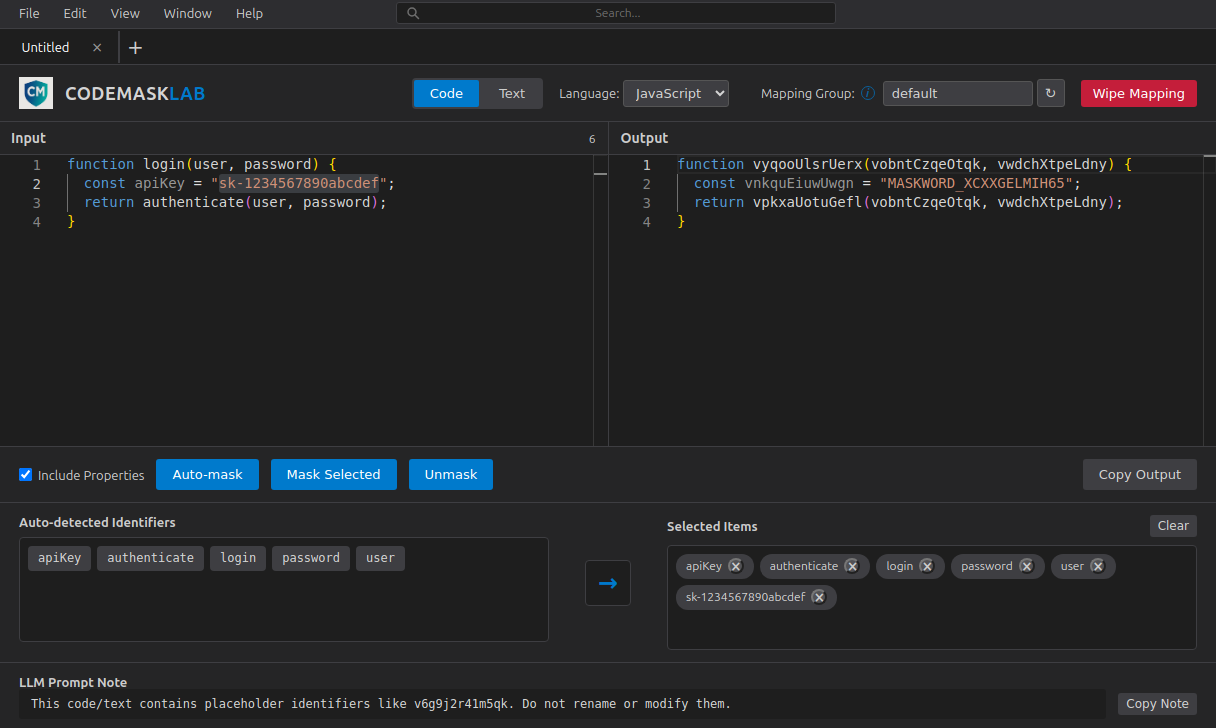Protect Your Code Before
Sending to AI
CodeMask is a local-first tool that masks sensitive identifiers and text before sending content to LLMs, with full reversibility. Keep your secrets safe while leveraging AI.